JavaScript 坐标
在网页定位元素时大多数 JavaScript 方法处理的是以下两种坐标系中之一
- 相对于窗口的坐标,类似于
position:fixed,从窗口的顶部/左侧边缘计算得出,一般使用clientX/clientY表示 - 相对于文档的坐标,类似于
position:absolute(参照系为文档根 document root,即<body>元素),从文档的顶部/左侧边缘计算得出,一般使用pageX/pageY表示
当页面滚动到最开始时,此时窗口的左上角恰好是文档的左上角,它们的坐标彼此相等;但是在文档移动之后,元素的窗口相对坐标会发生变化,因为元素在窗口中移动,而元素在文档中的相对坐标保持不变。
pageY表示元素在文档中的相对坐标保持不变。clientY表示元素在窗口相对坐标发生了变化,因为同一个点越来越靠近窗口顶部。
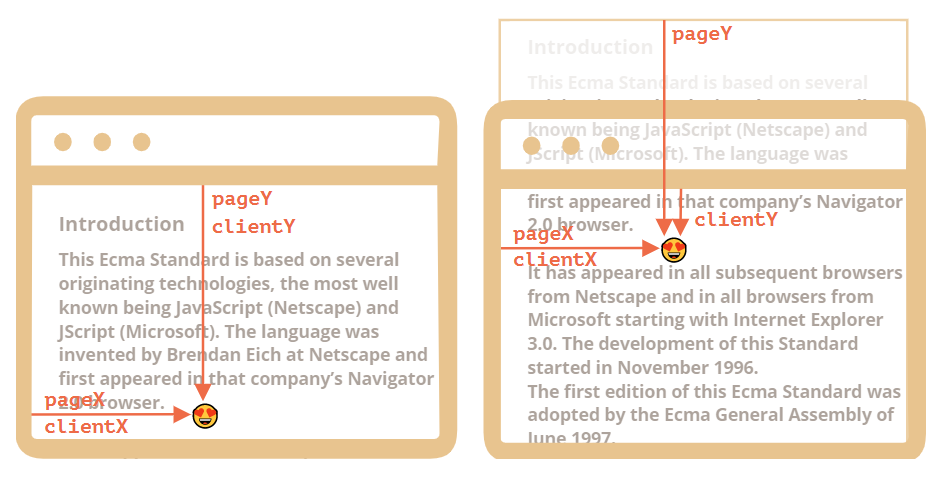
Tip
所有坐标都从左上角开始计数。
获取坐标
使用节点方法 elem.getBoundingClientRect() 返回元素的最小矩形窗口的坐标,该矩形将 elem 作为内建 DOMRect 类的对象,该对象有描述元素形状和定位的属性
x/y矩形原点相对于窗口的 X/Y 坐标,可以用于设置position: fixed固定定位的元素width/height矩形的 width/height(可以为负)
还有派生的属性
top/bottom矩形的顶部/底部边缘距离窗口顶部的距离,实际上left = x,而top = yleft/right矩形的左/右边缘距离窗口左侧的距离,实际上right = x + width,而bottom = y + height
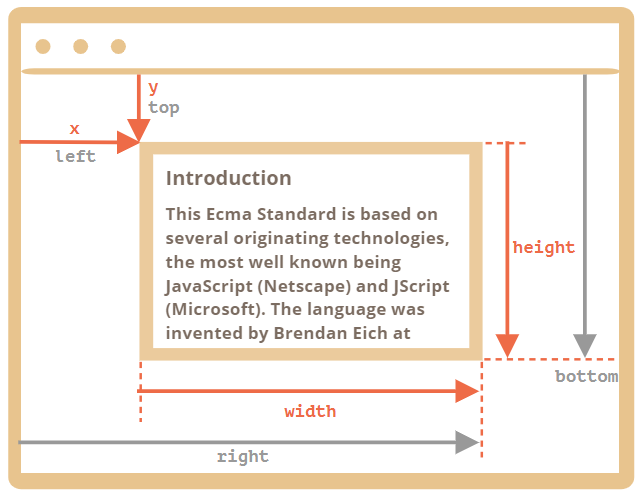
Tip
坐标可能是小数,由于浏览器内部使用小数进行计算,在设置 style.left/top 时,我们不是必须对它们进行舍入。
坐标可能是负数,如滚动页面后使 elem 现在位于窗口的上方,则 elem.getBoundingClientRect().top 为负数。
属性 width/height 值表示元素矩形定位从其右下角开始,然后向左上方「增长」,此时派生属性 left/top 与 x/y 不相等
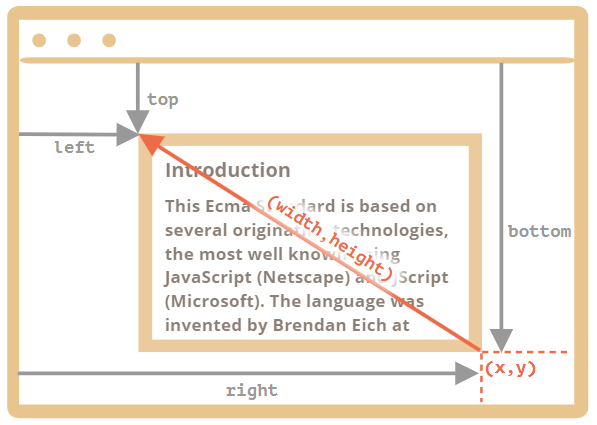
Warning
由于历史原因,IE 和 Edge 浏览器不支持 x/y 属性。可以写一个 polyfill(在 DomRect.prototype 中添加一个 getter),或者仅使用 top/left,因为对于正值的 width/height 来说,它们和 x/y 一直是一样的。
元素的文档相对坐标从文档的左上角开始计算,但 JavaScript 没有标准方法来获取元素的文档坐标。可以创建一个函数 getCoords(elem) 获取元素 elem 的文档相对坐标,从 elem.getBoundingClientRect() 获取元素的窗口相对坐标,并向其添加当前页面的滚动
pageY=clientY+ 文档的垂直滚动出的部分的高度。pageX=clientX+ 文档的水平滚动出的部分的宽度。
// 获取元素的文档坐标
function getCoords(elem) {
let box = elem.getBoundingClientRect();
return {
top: box.top + window.pageYOffset,
left: box.left + window.pageXOffset
};
}
基于坐标创建元素
创建固定定位元素
使用 elem.getBoundingClientRect 获取「参照」坐标,该坐标是相对窗口的坐标,可用于为 position: fixed 元素设置定位。
// 基于 elem 元素的窗口坐标创建一个固定定位的元素 message
let elem = document.getElementById("coords-show-mark");
function createMessageUnder(elem, html) {
// 创建 message 元素
let message = document.createElement('div');
// 在这里最好使用 CSS class 来定义样式
message.style.cssText = "position:fixed; color: red";
// 分配坐标,不要忘记 "px"!
let coords = elem.getBoundingClientRect();
message.style.left = coords.left + "px";
message.style.top = coords.bottom + "px";
message.innerHTML = html;
return message;
}
// 用法:
// 在文档中添加 message 保持 5 秒
let message = createMessageUnder(elem, 'Hello, world!');
document.body.append(message);
setTimeout(() => message.remove(), 5000);
创建绝对定位元素
使用 elem.getBoundingClientRect 加上 window.pageYOffset 或 window.pageXOffset 获取「参照」坐标,该坐标是相对页面的坐标,可用于为 position: absolute 元素设置定位(默认以文档 <body> 元素作为参照系)。
// 获取元素的文档坐标
function getCoords(elem) {
let box = elem.getBoundingClientRect();
return {
top: box.top + window.pageYOffset,
left: box.left + window.pageXOffset
};
}
// 基于 elem 元素的文档坐标创建一个固定定位的元素 message
function createMessageUnder(elem, html) {
let message = document.createElement('div');
message.style.cssText = "position:absolute; color: red";
let coords = getCoords(elem);
message.style.left = coords.left + "px";
message.style.top = coords.bottom + "px";
message.innerHTML = html;
return message;
}
Warning
使用方法 getBoundingClientRect 返回的对象的属性 x/y、left/right、top/bottom 都是数值,如果需要通过 elem.style 设置定位时,需要添加单位 px。
Tip
可以直接基于给定的窗口坐标 (x, y) 获取元素,使用方法 document.elementFromPoint(x, y) 返回在窗口坐标 (x, y) 处嵌套最多(the most nested)的元素,即树结构中「最里层」的单个元素。⚠️ 如果传递的参数是负值或者超过了窗口的 width/height 的坐标,即在窗口之外的坐标,则该方法就会返回 null,因为方法 document.elementFromPoint(x,y) 只对在可见区域内的坐标 (x,y) 起作用。
// 高亮位于窗口中间的元素
let centerX = document.documentElement.clientWidth / 2;
let centerY = document.documentElement.clientHeight / 2;
let elem = document.elementFromPoint(centerX, centerY);
elem.style.background = "red";
alert(elem.tagName);